What to Look Out for When Buying Used Electronics | Phones, Laptops & More
Grisha May 21, 2025 No Comments
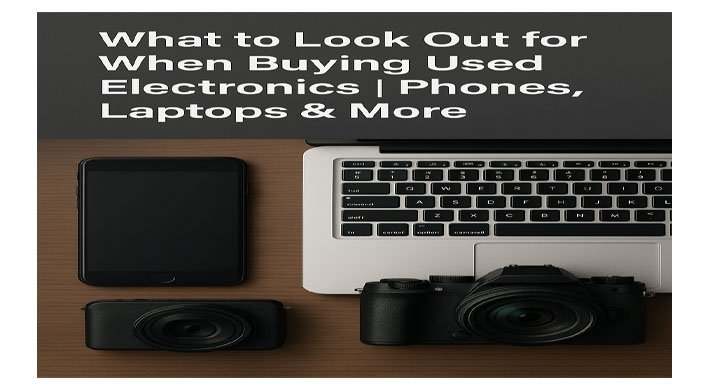
What to Look Out for When Buying Used Electronics | Phones, Laptops & More
Buying used electronics like phones, laptops, and tablets can be a fantastic way to save money while still getting a device that meets your needs. However, purchasing second-hand gadgets comes with risks if you don’t know what to watch out for. Whether you’re buying from an online marketplace, a local seller, or a refurbisher, here’s a comprehensive guide on what to look out for when buying used electronics to ensure you get the best deal without surprises.
1. Check the Physical Condition
The first thing to inspect is the physical state of the device:
-
Scratches and dents: Minor scratches are normal, but deep scratches, cracks, or dents could indicate rough handling.
-
Screen condition: Look closely for dead pixels, discoloration, or cracks.
-
Ports and buttons: Test charging ports, headphone jacks, volume buttons, power button, and keyboard keys to ensure they work properly.
2. Verify the Device’s Authenticity and Model
Make sure the device is genuine and matches the description:
-
Check the model number and serial number: Verify them on the manufacturer’s website.
-
Avoid counterfeit products: Be cautious of deals that seem too good to be true.
3. Test the Battery Health
Battery performance degrades over time, so ask about:
-
Battery life: How long does it last on a full charge?
-
Battery health status: Many phones and laptops have built-in diagnostics to check battery health.
-
Replacement costs: Factor in how much a new battery might cost if the current one is poor.
4. Inspect the Software and Performance
Make sure the device runs smoothly:
-
Factory reset: Ensure the device has been reset to remove the previous owner’s data.
-
Operating system updates: Confirm the device can run the latest OS or software updates.
-
Check for malware or locked accounts: Avoid devices locked to another user’s account or those infected with malware.
5. Ask for Original Accessories and Warranty
Original accessories and warranty can add value:
-
Charger and cables: Confirm they are original or compatible.
-
Warranty status: Check if the device is still under warranty or if an extended warranty is available.
-
Receipts and proof of purchase: These can verify the legitimacy of the device.
6. Research the Seller
Buying from a reputable seller reduces risk:
-
Check reviews and ratings: Especially on platforms like eBay, Amazon, or Swappa.
-
Ask questions: Don’t hesitate to inquire about the device’s history.
-
Return policy: Know the return or refund policy before buying.
7. Compare Prices
Compare prices on different platforms to ensure you’re getting a fair deal. Sometimes, slightly higher prices from reputable sellers are worth the peace of mind.
Final Thoughts
Buying used electronics can be a smart and sustainable choice. By carefully inspecting the device, verifying its authenticity, testing performance, and buying from trusted sellers, you can avoid common pitfalls and enjoy great technology at a fraction of the price.
FAQ
Q1: Is it safe to buy used electronics?
Yes, buying used electronics can be safe if you carefully inspect the device, verify the seller’s reputation, and test the product before purchasing.
Q2: How can I check if a used phone or laptop is genuine?
You can verify the device’s authenticity by checking the model and serial numbers on the manufacturer’s website and confirming they match the product.
Q3: Should I buy a used device with a damaged screen or body?
It’s best to avoid devices with major physical damage like cracked screens or dents, as these can affect performance and may be costly to repair.
Q4: How important is battery health when buying used electronics?
Battery health is crucial, especially for phones and laptops. A worn-out battery can reduce device performance and battery life, so ask for battery health status and consider replacement costs.
Q5: Can I return a used electronic device if it doesn’t work?
Return policies vary by seller and platform. Always check the return or refund policy before buying used electronics to avoid surprises.
Leave a Comment
Your email address will not be published. Required fields are marked. *